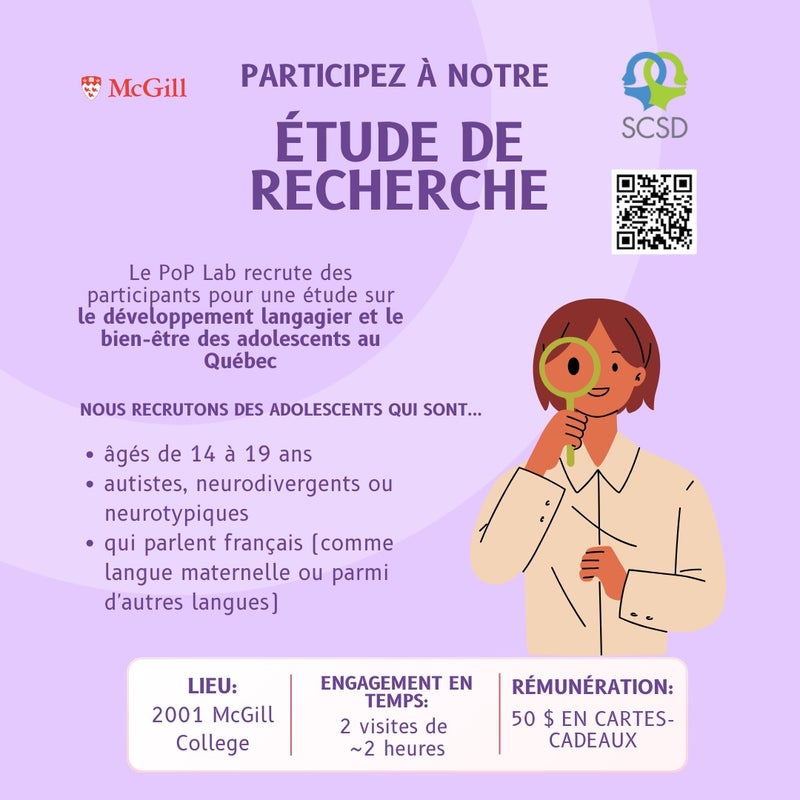Getting organized with new assistive tech!

By Andrea Prupas and Olivia Colalillo

It’s that time again….welcome to a new school year! New routines mean new methods of organization. Organizational skills are necessary for students to acquire in order to experience success at school, however, we rarely think about teaching them explicitly. Often, we assume that students will naturally pick up on the ability to organize themselves (this becomes even more evident in the first years of high school when students have to juggle many subject areas). So, it’s normal that students struggle with acquiring these skills when there is a new school routine or transition.
Something we can do as parents and teachers to support our students who need explicit organizational (and executive function) support is to scaffold organizational skills. A scaffold is like using a ladder to approach a new skill; we use multiple steps to practice and eventually, this will allow for independence with the new skill.
With this in mind, why not try some new assistive technologies to help scaffold for organization? What’s important to keep in mind is not to overwhelm our students with too many different options. Adding many different technology tools can actually increase organizational demands on students, so choosing one simple tool and system is our first recommendation!
Here are two simple options that we recommend for our students this year:
My Project Planner (EMSB planning/homework tool for elementary students)
Sometimes students have difficulty knowing “where to start” with homework or a larger project. This template is designed as a method for students to break down, or “chunk” their homework or project into tasks. It incorporates strategies for creating and organizing tasks into a specific timeline and helps students with time management. Created in Google Slides, it allows students to plan and organize visually. This template can be downloaded by parents or students and used in Google Drive, or it can be added by teachers to a Google Classroom. And if you enjoy using paper to get organized, its printable too!
Google Keep (upper elementary and secondary students)
Google Keep is free notetaking and organizational tool that is part of the Google Suite of classroom tools (available to all EMSB students and many students in Québec English school boards). It’s a very simple tool that allows students to create labels to organize project and notes for each class. Keep also gives students the ability to create to-do lists. One of the best features is the ability to use different methods to organize based on student strengths. Students can easily take notes with pictures or drawings instead of text and can create notes with their voice using their mobile devices.
More details on these tools (videos, templates and how-to’s) are available on our website. Head over to check them out.
We love hearing from our students, teachers and parents. Let us know what assistive technology tools you’re using to get organized!
Andrea Prupas and Olivia Colalillo are assistive technology consultants at English Montreal School Board. Contact them at at-emsb.org.
Link for “executive function at https://u.org/3jNrcPP
Link for post on our website: http://bit.ly/inspirationsfall2020